Gale OneFile: Culinary Arts
Back to
Gale Databases
===Product Icon===

===Periodicals===
• 400+
===Title List===
• Gale OneFile: Culinary Arts
===Related Products===
• Gale Academic OneFile
• Gale Academic OneFile Select
• Gale General OneFile
• Gale OneFile: News
• Gale OneFile: Hospitality and Tourism
===Periodicals===
• 400+
===Title List===
• Gale OneFile: Culinary Arts
===Related Products===
• Gale Academic OneFile
• Gale Academic OneFile Select
• Gale General OneFile
• Gale OneFile: News
• Gale OneFile: Hospitality and Tourism

A Smorgasbord of Information
Gale OneFile: Culinary Arts offers a smorgasbord of information—more than five million articles from more than 250 major cooking and nutrition magazines, as well as book reference content from Delmar such as About Wine, Introduction to Catering, Advanced Bread and Pastry, and Eat Fit Be Fit. Exclusive features, including Topic Finder, InterLink, and a mobile-optimized interface, support and enhance the search experience.
• Integrated G Suite for Education—Gmail, Classroom, Drive, Docs, and more—allow users to easily save, share, and download articles, which helps educators improve student engagement, encourage collaboration, and foster critical thinking, from anywhere and on any device
• With Microsoft collaboration tools enabled, users can store, sync, and share files by downloading Gale content to OneDrive in the cloud and easily transfer content for use in other Microsoft tools likes OneNote and Classroom
• The Related Resources feature recommends additional content of interest, providing a more dynamic, relevant presentation of related content
• The InterLink feature provides a better cross-search experience by building a web of connections across Gale resources via unique subject indexing and results-ranking algorithms, helping researchers find the content they need, when they need it, without having to know the specific resource in which to find it.
• Topic Finder, a visual search tool that allows users to discover new facets of their topics by connecting their search results in multiple ways
• The Search Assist feature provides suggested search terms as you type
• Mobile-responsive design_ensures students can access the resources on the devices they use most
• The interface and article translation of over 50 languages, along with Readspeaker technology (text-to-speech) allows text to be read aloud to users
• Superior search indexing, gives users the ability to search by publication date, document type, publication title, publication subject; to documents with full text, to peer-reviewed publications, to documents with images; and by Lexile reading level or Lexile score
• Automatically generate both APA and MLA citations in their most recent format and easily export citations into EasyBib, EndNote, ProCite, Reference Manager, and RefWorks
• Print, download, share, and email without restrictions
• Easily generate persistent URLs to any search results or document page for use in LibGuides, LMS systems, and more
• Search across multiple resources with PowerSearch, providing single access to periodical and reference content—with InfoTrac periodicals and GVRL eBooks and In Context products
• Connect mobile users to your library's Gale content and resources with handy access and seamless authentication through Gale's Access My Library® (AML) app
• All of these tools support InfoTrac's solid content features, including: Full-text articles from the world's leading journals and reference sources; careful editorial curation; a low-to-no embargo rate; and detailed manual indexing
Gale OneFile: Culinary Arts offers a smorgasbord of information—more than five million articles from more than 250 major cooking and nutrition magazines, as well as book reference content from Delmar such as About Wine, Introduction to Catering, Advanced Bread and Pastry, and Eat Fit Be Fit. Exclusive features, including Topic Finder, InterLink, and a mobile-optimized interface, support and enhance the search experience.
• Integrated G Suite for Education—Gmail, Classroom, Drive, Docs, and more—allow users to easily save, share, and download articles, which helps educators improve student engagement, encourage collaboration, and foster critical thinking, from anywhere and on any device
• With Microsoft collaboration tools enabled, users can store, sync, and share files by downloading Gale content to OneDrive in the cloud and easily transfer content for use in other Microsoft tools likes OneNote and Classroom
• The Related Resources feature recommends additional content of interest, providing a more dynamic, relevant presentation of related content
• The InterLink feature provides a better cross-search experience by building a web of connections across Gale resources via unique subject indexing and results-ranking algorithms, helping researchers find the content they need, when they need it, without having to know the specific resource in which to find it.
• Topic Finder, a visual search tool that allows users to discover new facets of their topics by connecting their search results in multiple ways
• The Search Assist feature provides suggested search terms as you type
• Mobile-responsive design_ensures students can access the resources on the devices they use most
• The interface and article translation of over 50 languages, along with Readspeaker technology (text-to-speech) allows text to be read aloud to users
• Superior search indexing, gives users the ability to search by publication date, document type, publication title, publication subject; to documents with full text, to peer-reviewed publications, to documents with images; and by Lexile reading level or Lexile score
• Automatically generate both APA and MLA citations in their most recent format and easily export citations into EasyBib, EndNote, ProCite, Reference Manager, and RefWorks
• Print, download, share, and email without restrictions
• Easily generate persistent URLs to any search results or document page for use in LibGuides, LMS systems, and more
• Search across multiple resources with PowerSearch, providing single access to periodical and reference content—with InfoTrac periodicals and GVRL eBooks and In Context products
• Connect mobile users to your library's Gale content and resources with handy access and seamless authentication through Gale's Access My Library® (AML) app
• All of these tools support InfoTrac's solid content features, including: Full-text articles from the world's leading journals and reference sources; careful editorial curation; a low-to-no embargo rate; and detailed manual indexing
Back to
Gale Databases